Home phpSaaS SaaS Core Features/Settings Article
Manage SaaS Users
Posted on 2024-01-27 Updated on 2024-01-291. Admin --> Users --> Click + button to add new user present on the right bottom side of the page.
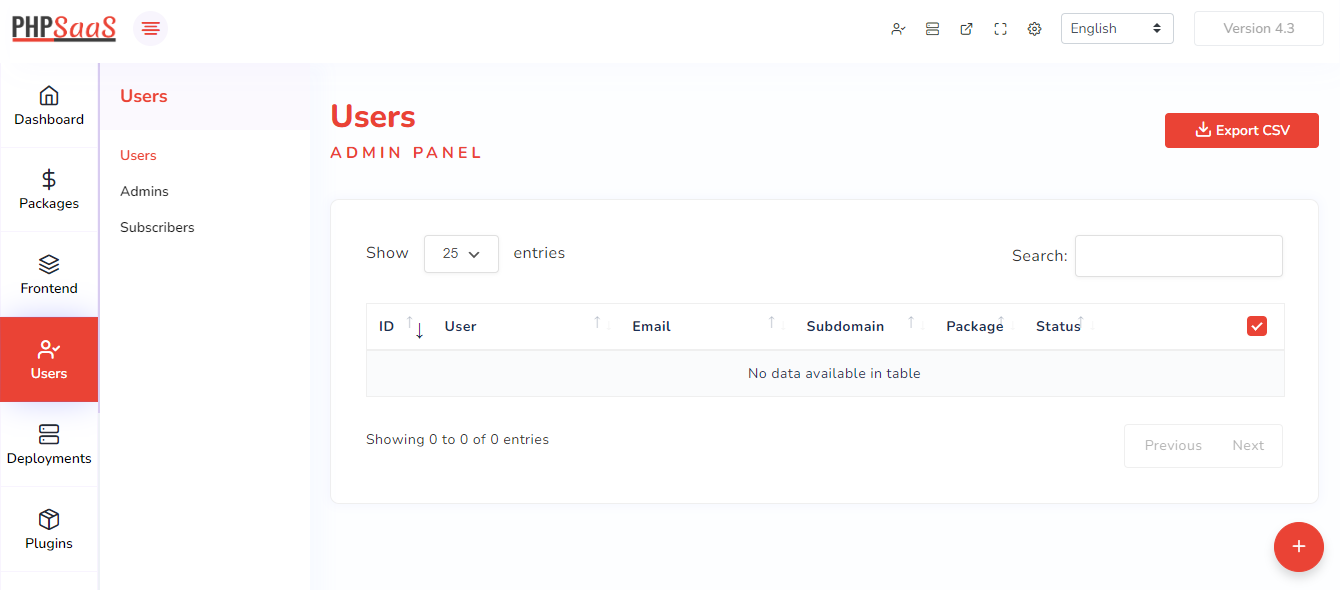
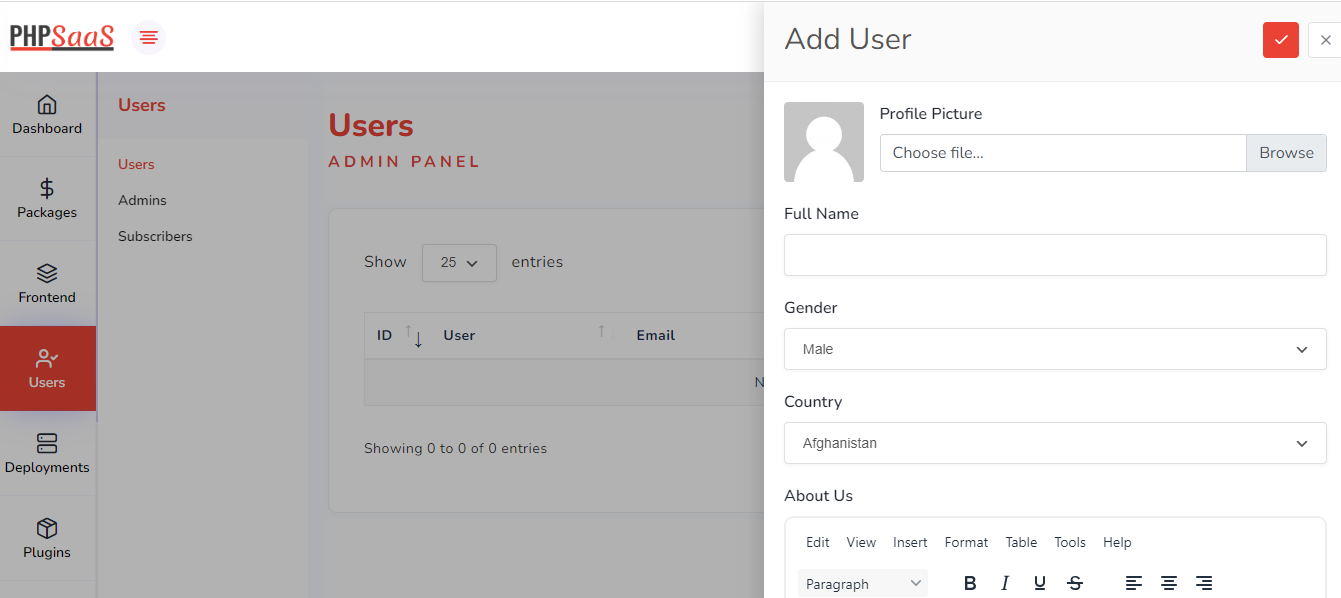
2. Enter details - Name, Gender, Country, Domain, User Name, Email, Password
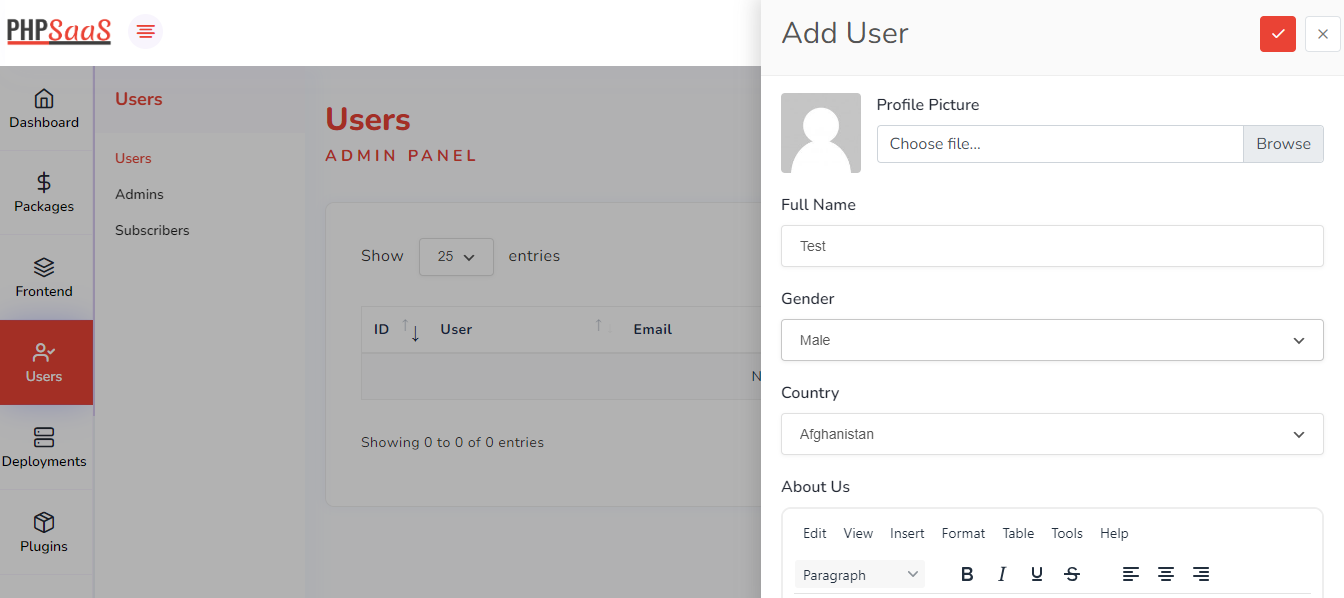
3. Click the tick/OK icon on the right hand side when done.
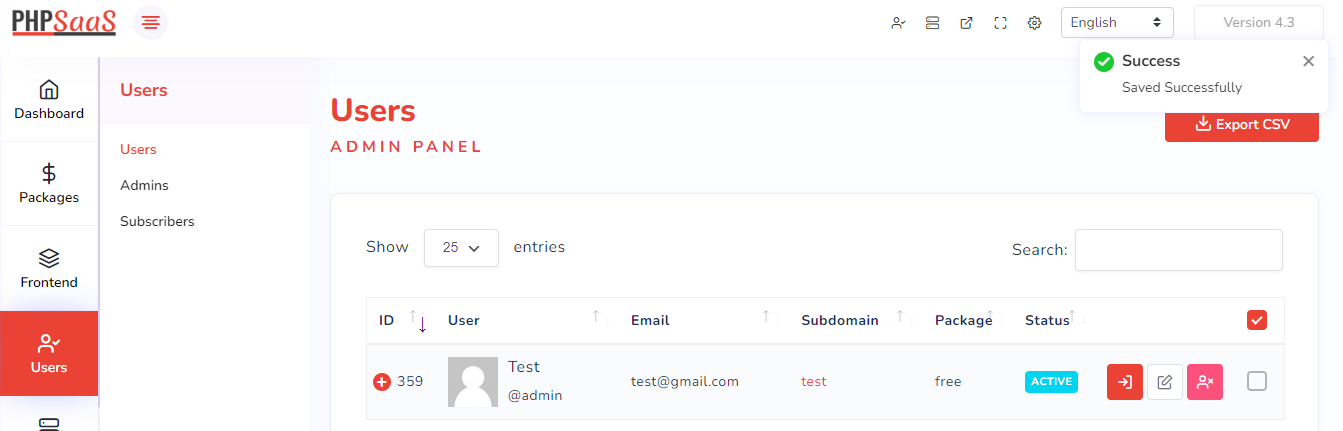
3. Now user is added post which you can -
a.Login as user
b.Edit user
c.Delete user
Found this article helpful?
[ 0 Out of 0 Found Helpful ]

