How this SaaS Business Works ?
Posted on 2024-02-10 Updated on 2024-02-12How phpSaaS Business Works ?
Let’s take an example of SaaS demo based on "Advocate Management System" Niche first -
Now, you might know there are 3 types of user roles in a SaaS Business –
1. Super Admin - Owner of the Website
2. Client/Subscriber - Who subscribe to your SaaS Application
3. End user - Who actually use the Application
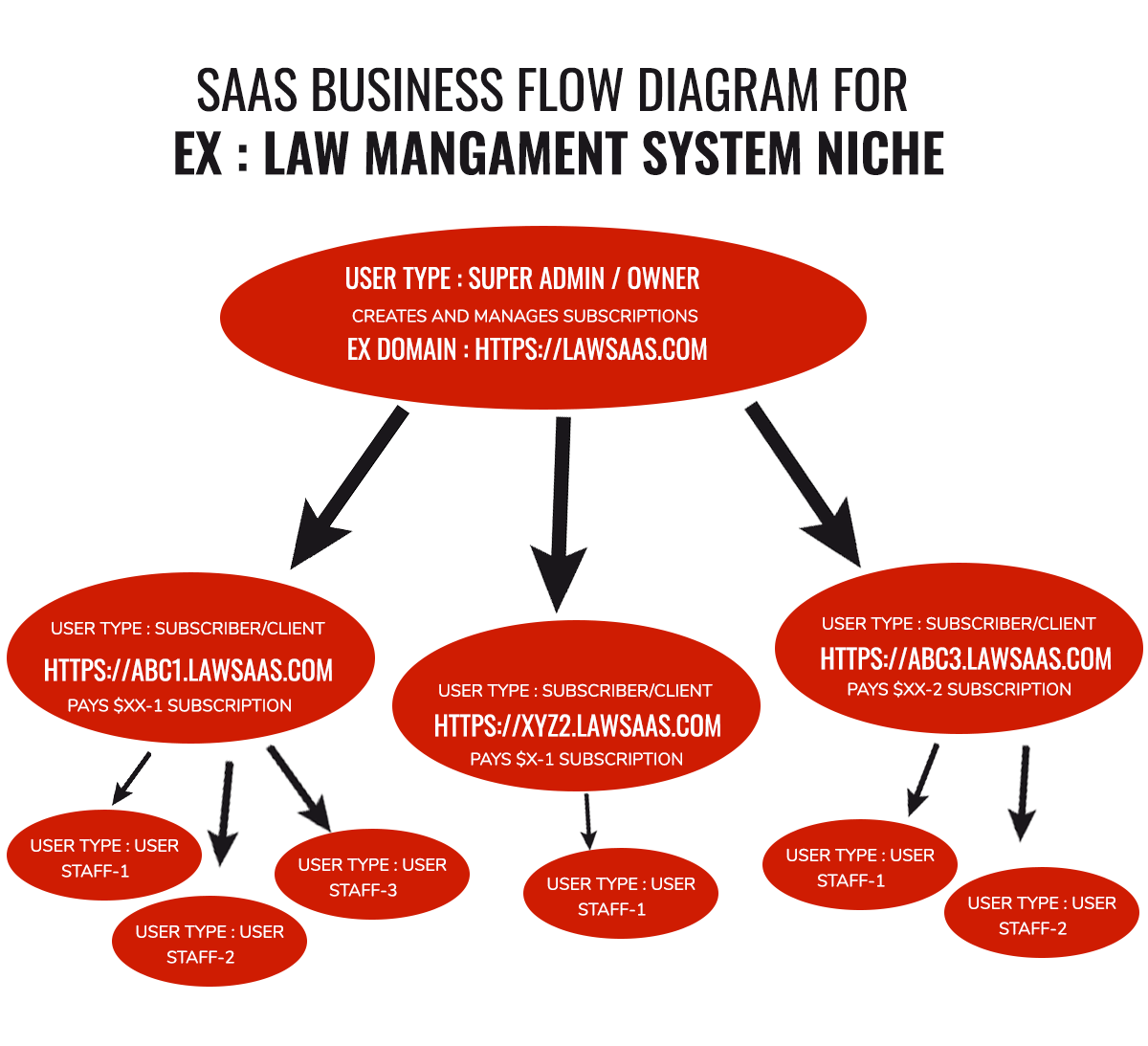
User 1 - Super Admin/Owner of the Website:
(For more info you can refer the support documents here https://phpsaas.tktdesk.co or always ping us on support chat)
Working demo for the super admin URL - https://saasdemo.phpsaas.co/admin
Login Details :
admin
123@123$
User 2 - Tenant/Client/Subscriber who subscribes to your SaaS Application:
This user can be also referred as client/tenant/subscriber who wants to use the lawyer management software for their law company. If they are interested they will subscribe to your Saas Application.
For example, the law company owner/head will register to your website and take some subscription package to get access to the SaaS application. The law company will launch your website (https://XYZlawyermanagementsystem.com/) and register here and choose a subdomain name while registering. For example, let’s assume their law company name is "ABC Law & Co" so they can/may choose the subdomain accordingly like "abclawco".
Our saas system automatically configures the subdomain for them like https://abclawco.XYZlawyermanagementsystem. So the law company/subscriber will have their admin access at "https://abclawco.XYZlawyermanagementsystem/admin" to configure their software for their company/staff to use post which they can create user/staffs and control their access as per their requirement.
Working demo, the client/tenant/subscriber admin https://abclawco.saasdemo.phpsaas.co/admin
Login details :
admin
123123123
Client/tenant/subscriber dashboard login would be saasdemo.phpsaas.co
Login details:
abclawco
123123123
User 3 - End user who actually uses the SaaS Application:
These users are the staffs of the law company/subscriber who use this advocate management system and these users are handled by the law company. They are staffs/team member using the application.
Working demo - abclawco.saasdemo.phpsaas.co
Here are some documents on how to use each feature - phpsaas.tktdesk.co
If you still have any queries, always welcome to create a ticket. If you want any particular "how to" document, please let us know!
Found this article helpful?
[ 0 Out of 0 Found Helpful ]

