Home phpSaaS Installation Article
How to Add Language
Posted on 2023-12-20How to add a new language?
You can see Add Language button bottom right corner. click on that to add any new language.
A side panel will open in this form you need to write all details related to the language which you adding
Language name - Write here your language name in the text
Language Code (ISO 639-1) - Write here your language code ex: en,
Direction - Select language direction LTR or RTL
Active - This is for enabling/disabling the language
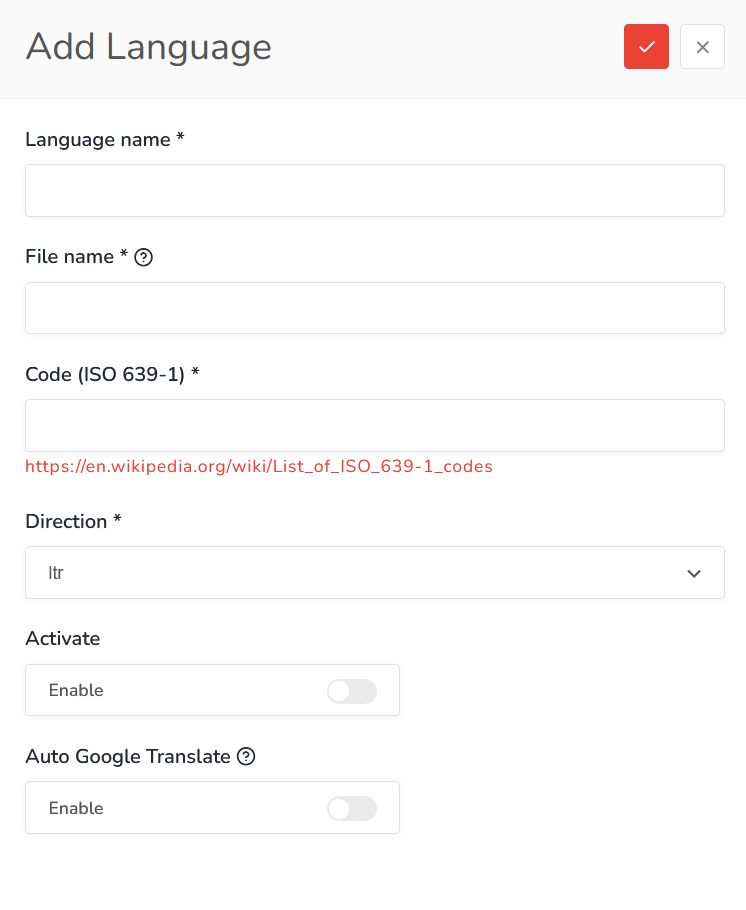
Found this article helpful?
[ 0 Out of 0 Found Helpful ]

