Home phpSaaS Installation Article
How to Edit Languages File
Posted on 2023-12-20How to edit the language file text?
If you want to change any text shown in the frontend and backend, but you think this is not a correct translation and thinking about to change/edit the content then this is the place where you can edit each text of the script, for any language.
Go to admin -> languages and click on the edit language file button in front of the language you want to edit.
You can find any text and edit it. Follow this process for every language.
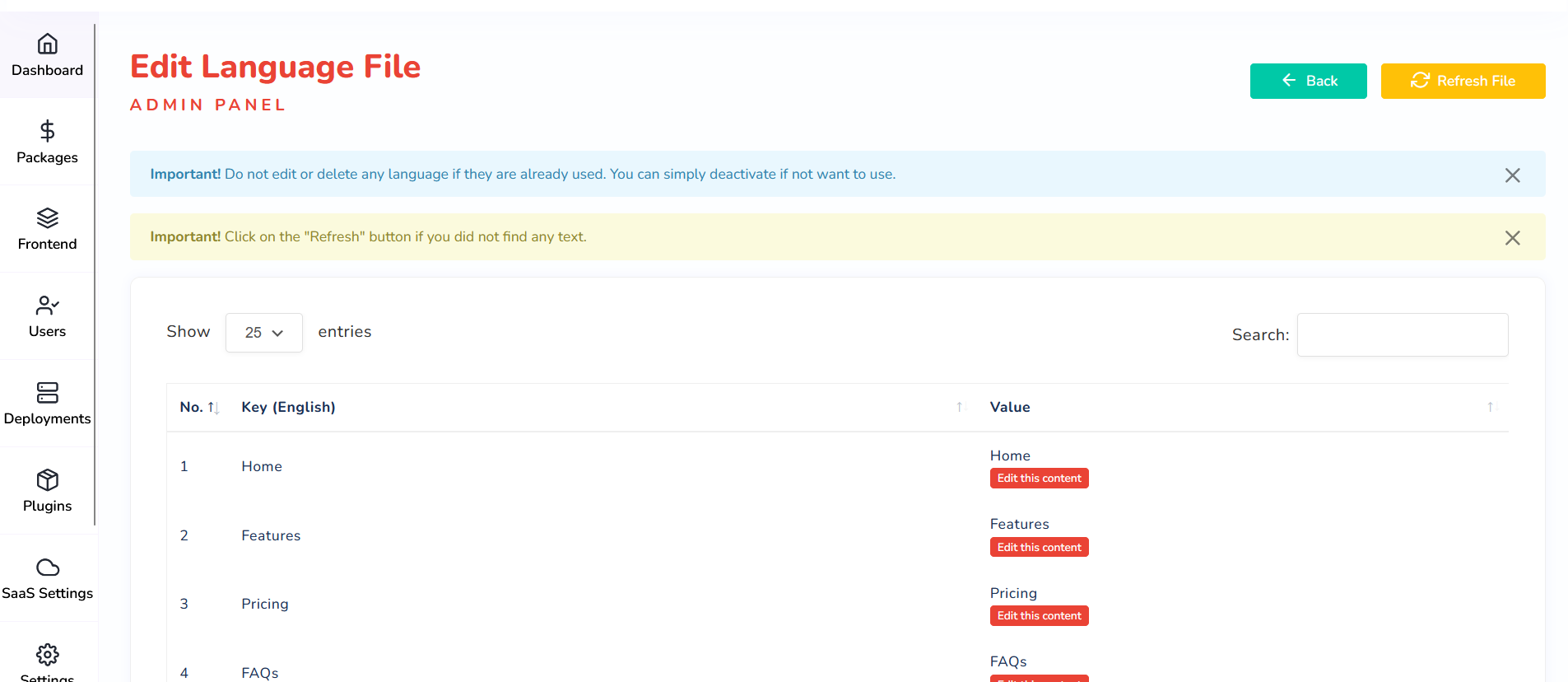
Found this article helpful?
[ 0 Out of 0 Found Helpful ]

